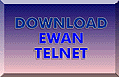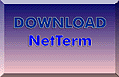Accessing Metropolis using Telnet
If you do not live in one of our 28 cities, or if you simply would rather access Metropolis
across the Internet, you need just two things: 1) Internet access, and 2) a telnet client. If
you are reading this, we can safely assume that you have Internet access, so here you will find
a few simple instructions for "telnetting" to Metro. (If you already have a telnet client,
just click on the button above!)
EWAN Telnet
EWAN Telnet is a simple, free telnet client that we have found works well with Metropolis. Click
on the "Download Telnet Client" button, give Ewan a home on your hard drive, then come back to this
page and follow these easy steps:
Note: these instructions assume you are using Netscape Navigator to browse
the Web.
- The file you downloaded is called ewan1052.zip. Unzip this file using
pkunzip, WinZip, or your favorite zip-extraction utility.
- In the File Manager, locate the file called install.exe and double-click on it.
This will install Ewan on your machine.
- Start Netscape Navigator. Pull down the Options menu and select
General Preferences. Click on the tab marked Apps
at the top of the window.
- Under "Supporting Applications," the first line is for "Telnet Application." Click the Browse...
button and find the directory where you installed Ewan (the directory is probably called "Ewan"
as well). In that directory, double-click on the file ewan.exe.
Now when you click any of the "Telnet to Metro Now" buttons on this Website, Ewan will take you directly to
Metropolis!
By default, Ewan will show you Metropolis in just one or two colors. Here's how to see Metro in
glorious, living color!
While Ewan is running, pull down the Options menu and select
Configuration. Click on the button marked Emulation and
select ANSI.
NetTerm
Some people prefer to use a terminal package with a little more power than Ewan. If you want more than basic
terminal emulation, we recommend NetTerm. For a complete description of NetTerm and instructions for
installing it on your system, please see the NetTerm homepage.
Macintosh Telnet
If you are a Mac user, we recommend you use Mac Blue
to connect to Metro.
That's it! You're now just a few clicks away from Metropolis any time you surf the Web!
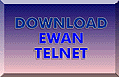
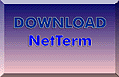
Back to Metro Home Page